NFFA Datashare
NFFA Datashare is a file sharing and collaboration platform based on Nextcloud open source software and hosted on servers under NFFA custody.
To access your personal account on the platform, simply click on the "NFFA-EUROPE LOGIN" button and use the same credentials you used to register on www.nffa.eu.
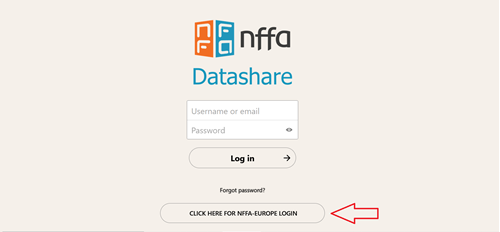
This platform offers to NFFA users a secure means to store, access and share Raw Data and Analysed Data in every file format, collaborating in real time with our experts and other team members.
Users are invited to use NFFA Datashare to manage their research data in a secure way, without the risk of losing data by placing them on portable data storage devices.
KEEP YOUR SCIENTIFIC DATA SAFE - Upload your scientific files to have a secure backup.
SEE YOUR DATA ANYWHERE, ANY TIME - The person in charge of the scientific technique you are using will share to you all the data collected during the experiment. Access your files from any computer, smartphone and tablet.
SHARE FILES AND FOLDERS - Invite your team members or your local contact to view, download and collaborate on the files you want. Manage their permissions, set a password and an expiration date.
COLLABORATE IN REAL TIME - Collaborate in real time on documents, spreadsheets and presentations with Onlyoffice tool. Edits are saved instantly.
SYNCHRONIZE* ALL YOUR DEVICES - Use the Nextcloud desktop client to keep your files synchronized between NFFA Datashare and your desktop. Enter datashare.nffa.eu as server address.
*WARNING: Synchronization and backup are two different things. As long as a folder is synchronized to NFFA Datashare, it is accessible both from your PC and from datashare.nffa.eu. If you delete a file from the folder in your PC, it will be automatically deleted also from the synchronized folder in NFFA Datashare and vice versa.
NFFA-Europe follows good practices to retain files of all the research data produced. The user has the ultimate control on his/her data and can access it or take it out at any time.
For more information on NFFA Datashare, watch the video tutorial or read the Frequently Asked Questions.

